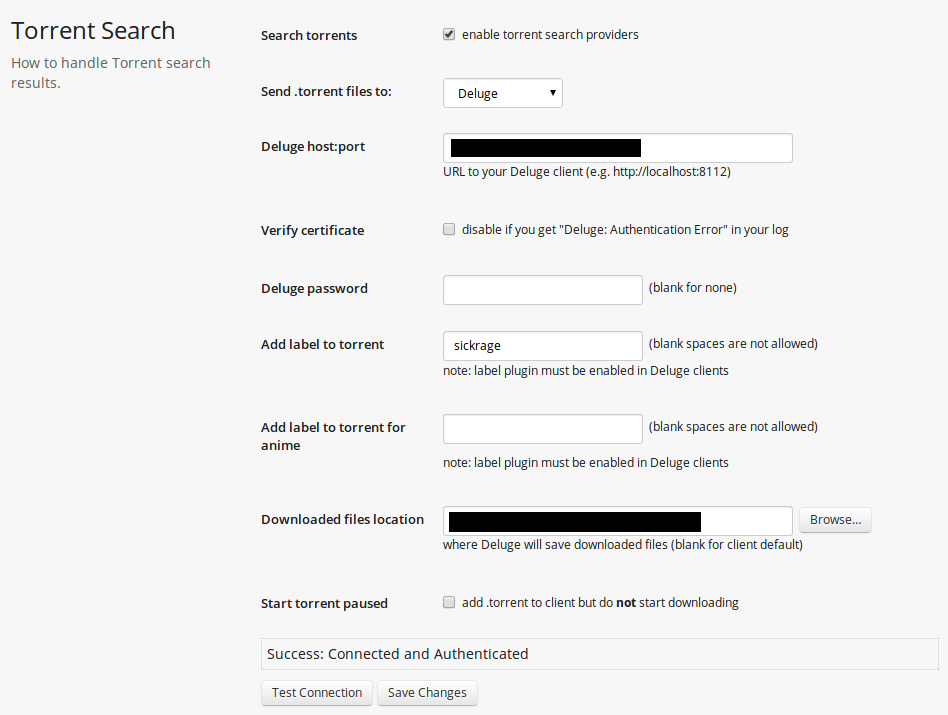Configuration: SickRage Automatic (failed) Processing Options
One of the most important features of the plugin is to automatically process completed or failed downloads. To configure automatic processing go to Preferences » Sickbeard » Failed. To enable automatic failed AND completed downloads processing, check the Enabled checkbox.
The remainer of the screen contains failed detection settings. See below for more information about Automatic detection and the highly adviced Label plugin integration.
Deluge preferences - Sickbeard Plugin - Failed processing details
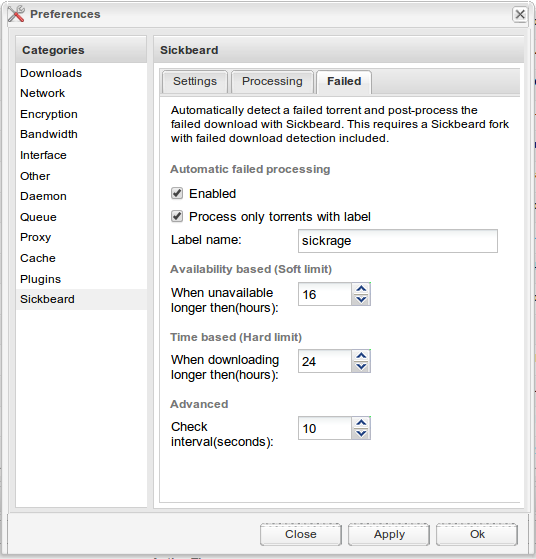
Automatic Detection
Every Check Interval seconds the plugin inspects each torrent which is active / downloading. Succesfully downloaded torrents are automatically processed as 'success' with SickRage. If a download is unavailable longer then N configured hours (soft limit) or downloading for more then N configured hours (hard limit), the download is considered failed and offered to SickRage as a 'failed' download. Which gives SickRage the opportunity to search for a different release, NZB or Torrent , of the requested content.
Only active / downloading torrents are inspected. Paused or previously completed torrents, or torrents in an error state are ignored.
Availability Based (Soft Limit)
If a torrent is unavailable for longer then N hours, it will be automatically processed to SickRage as a failed download. A download is considered unavailable if less then 1 full copy is available within the connected torrent network. Enable the Deluge Availability column in the Torrent Grid to monitor the actual availability value per torrent. The major number (10 for an availability of 10.998) is used by the Deluge SickRage plugin to identify the number of available copies. If this number is 0, then no full copies of this torrent are available and as a result the torrent is considered unavailable.
For more information on the availability metric see here
Time Based (Hard Limit)
Regardless whether a torrent is considered available or not, after N hours, acitve/downloading torrents are automatically processed to SickRage as failed downloads. This hard limits ensures that a torrent is never longer active then N hours.
Label Plugin
Without the use of the Deluge Label plugin, all torrents, also those which should not be processed by SickRage like music, movies or other content torrent, may be offered to SickRage for post processing automatically. To process only torrents valid for SickRage (TV Shows), it is adviced to use the Deluge Label plugin. SickRage schedules each torrent with a specific Deluge label set(sickrage) whilst the Deluge SickRage in its turn will only automatically process torrents which have this label set.
To configure this, both SickRage and the Deluge will require matching settings.
BY DEFAULT NO TORRENTS WILL BE AUTOMATICALLY PROCESSED IF THE LABEL PLUGIN IS NOT ENABLED
Deluge Settings
Enable Label Plugin
Deluge plugins can be enabled via Preferences » Plugins. Enable the 'Label' plugin.
Deluge SickBeard Plugin
On the Failed preferences tab, check Process only torrents with label and specify the Label name. This name should match the SickRage label setting set in Add label to torrent. See below.
SickRage Settings
This can be done via Sickbeard » Search Settings » Torrent Search. See screenshot below.
Sickbeard - Search Settings - Torrent Search - Deluge